In the ever-evolving Search Engine Optimisation (SEO) landscape, staying ahead involves more than just content and keywords. Google’s Core Web Vitals (CWV) have emerged as a pivotal factor in determining website performance and search rankings. The recent Peter Mead workshop was a dive into this crucial topic, shedding light on Core Web Vitals, their importance, and how to optimise them for your website’s success.
What are Google’s Core Web Vitals?
Core Web Vitals are specific factors that Google considers essential in a webpage’s overall user experience. These metrics are part of Google’s more extensive page experience signals to rank web pages in its search results. The three main metrics are:
- Largest Contentful Paint (LCP): This measures the load time of the main content on a page. A good LCP score ensures the page loads quickly, which is vital for retaining user interest.
- First Input Delay (FID): FID measures the time it takes for a page to become interactive. This is crucial for a user’s first impression of your site’s responsiveness.
- Cumulative Layout Shift (CLS): CLS is about visual stability. It measures how often users experience unexpected layout shifts during page loading.
Why are Core Web Vitals Important?
Core Web Vitals are critical for two main reasons. Firstly, they directly impact the user experience. Pages that load faster and are more interactive and stable lead to a better user experience. Secondly, Google uses these metrics in its ranking algorithm. Optimising for Core Web Vitals can improve your site’s position in search results, leading to more traffic and potentially more conversions.
How to Test Your Site’s Core Web Vitals
Testing your site’s Core Web Vitals is the first step in optimisation. Tools like Google’s PageSpeed Insights and the Chrome User Experience Report provide valuable insights into your website’s performance on these metrics. Additionally, using the Lighthouse tool, available in Chrome DevTools, can give you an in-depth analysis of your site’s health regarding these vitals.
Optimisation Strategies
- Improving LCP: To enhance LCP, focus on optimising your server, critical CSS, and image elements. Use modern image formats like WebP and ensure quick server response time. Tools like WP Engine offer specific optimisations for WordPress sites that can significantly improve LCP.
- Optimising for FID: To improve FID, minimise or defer JavaScript loading and prioritise interactive elements. This ensures that the browser can quickly respond to user interactions.
- Reducing CLS: For a better CLS, size all images and embed them with CSS aspect ratios, and avoid inserting new content above existing content unless in response to user interaction.
Utilising Core Web Vitals Tools
There are various tools available to test and monitor your Core Web Vitals. Google’s PageSpeed Insights is an excellent starting point for understanding your site’s performance. For WordPress users, WP Engine provides specific tools and hosting solutions optimised for Core Web Vitals, ensuring your site runs efficiently on its platform.
Google’s PageSpeed Insights

- Comprehensive Performance Scoring: Provides an overall performance score out of 100, a weighted average of the metric scores, including Core Web Vitals. This score gives a quick overview of a page’s performance.
- Lab Data Analysis: Offers lab data that helps diagnose performance issues for a page by simulating a page load in a controlled environment.
- Field Data Assessment: Includes field data that show real-world user experience (if available), crucial for understanding how actual users experience the page.
Chrome User Experience Report (CrUX)
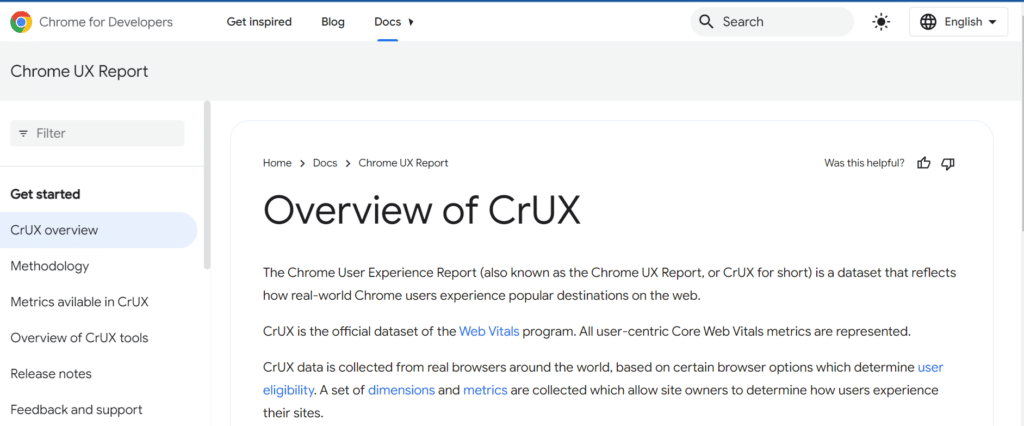
- Real User Measurement (RUM): Provides user experience metrics for how real-world Chrome users experience popular destinations on the web, which includes Core Web Vitals metrics.
- Broad Data Collection: Aggregates browsing data from millions of users who have opted-in to syncing their browsing history have not set up a Sync passphrase, and have usage statistic reporting enabled.
- Accessible through BigQuery: Offers access to its dataset through BigQuery, allowing for advanced analysis and the ability to cross-reference with other datasets.
Lighthouse
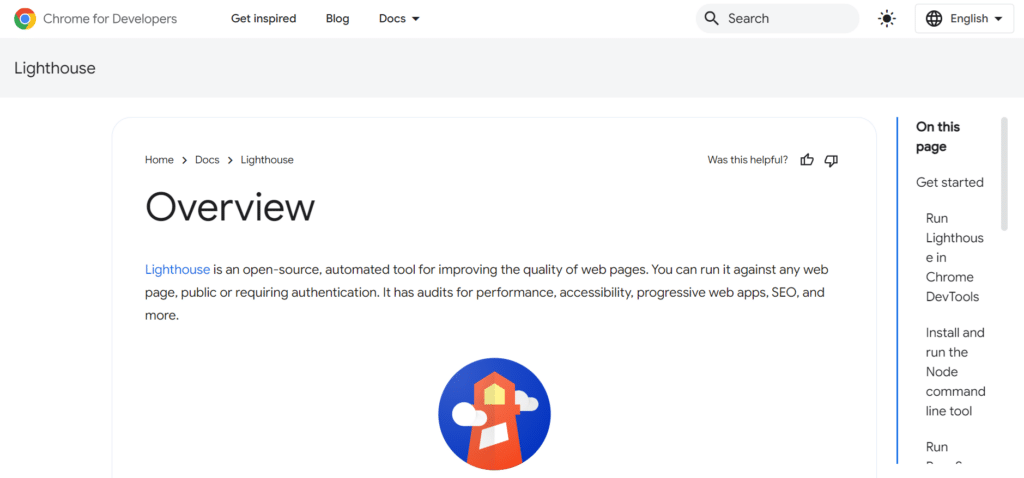
- Automated Auditing: Offers automated tools for improving the quality of web pages. It can audit performance, accessibility, progressive web apps, SEO, and more.
- Performance Metrics and Diagnostics: Provides a variety of performance metrics, including Core Web Vitals and diagnostic information, to help identify and fix common issues that affect site performance.
- Customisable Reports: Users can run Lighthouse in Chrome DevTools from the command line or as a Node module and generate reports as JSON or HTML files for detailed analysis.
WP Engine

- Optimised for WordPress: Specifically tailored for WordPress sites, offering enhanced performance and scalability.
- Automated Site Health Checks: Continuously monitors and optimises Core Web Vitals metrics, ensuring WordPress sites are continually optimised for the best user experience.
- Integrated Tools for Performance Analysis: Provides integrated tools and plugins specifically designed to improve Core Web Vitals scores, making it easier for WordPress site owners to manage and optimise their sites.
Practical Application
During the workshop, Peter demonstrated practical applications of these tools and strategies. He showed how to analyse lab and field data, emphasising the need to understand metrics like Time to First Byte (TTFB). He also highlighted using WordPress plugins like WP Rocket and Auto Optimise to implement these optimisations effectively.
Key Takeaways
- Core Web Vitals are vital to Google’s ranking factors and directly influence your website’s SEO performance.
- Regular testing and monitoring of these vitals using tools like Google’s PageSpeed Insights and WP Engine for WordPress sites are essential.
- Optimising your website for these vitals involves improving load times, interactivity, and visual stability.
In conclusion, optimising for Google’s Core Web Vitals is no longer optional but necessary for any website looking to rank well and provide a superior user experience. By understanding and implementing the strategies discussed in Peter Mead’s workshop, website owners and developers can significantly enhance their site’s performance, leading to better rankings and a more satisfactory user experience.
