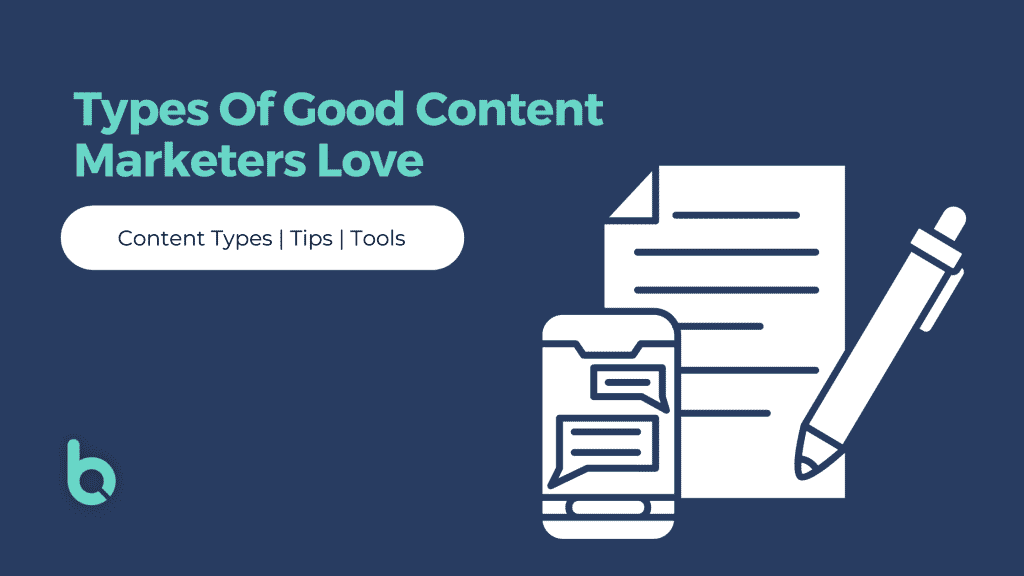You’ve probably heard it everywhere: Good content can take you places. But how so? What makes good content “king”?
The answer is actually quite simple. When it comes to marketing, you need to do more than just one thing. You need to have a presence on many platforms, and you need to be able to reach people in a variety of ways.
In theory, the more content you have, the greater the chances of reaching your audience. And the more you can reach your audience, the more opportunities for them to engage with your brand.
When you want to attract the right customers, it’s important to look at not just a single content type. Instead, dip your toes into a collection of different types of content that help you bring in different types of customers who are at different stages of the buying cycle to your website too, and keep them there.
Let’s take a look at some of the most popular content types explored for marketing today, how you can use them for your brand, and the tools you can use.
Blog Posts
If you have a website, you’re probably working hard to get traffic. And there’s no better way to attract audiences than with good content that adds value. Blog posts are an excellent medium that will allow you to establish yourself as an expert in the industry, as you provide potential customers with value-adding content.
One thing to remember is that a good blog post must be optimised for search engines. Without it, you’ll be missing out on potential clicks and visits from Google, Bing and other search engines. Here’s how you can strengthen your content for SERP crawls:
- Use relevant keywords at the beginning of each paragraph. The general rule is one keyword per 100 words.
- Keep your sentences short and simple. The easier it is to understand, the better.
- Make sure there is plenty of white space. This will improve the readability of your blog and keep the page from looking too cluttered.
- Always keep your target audience in mind when working on the tone and voice of your blog post.
Tools to explore and write good content for seo:
- YoastSEO – A search engine optimization plug-in for WordPress that informs you on how to improve your content in real-time.
- SimilarWeb – A digital intelligence platform that provides web analytics services and offers its users information on their clients’ and competitors’ web traffic and performance. An excellent tool to help identify keywords & content opportunities.
Case Studies
Good marketing is all about letting people know how you can solve both business and real-life problems with good solutions. Case studies will let you demonstrate that, plus add in a few more details about your product (that would otherwise look like hard-selling on a blog post!).
For case studies, the application is the highlight.
- Highlight why your customers should choose you and back it up with an offer they can’t refuse.
- Add a section for client testimonials. Good reviews are always a good idea.
- Showcase your unique selling points (USPs) against competitors.
- Don’t be afraid to keep the case study brief, break it down into 3 sections:
- Problem
- Solution
- Outcome
Tool to explore:
- Slideshare – A hosting service for professional content sharing of presentations, infographics, documents, and videos, where you can publish your case studies.
White Papers
White papers are like blog posts but with the extra muscle. These are informational documents used to generate brand awareness, bring in good leads, and drive conversions to your brand. Typically, white papers are used to educate target audiences about the industry, as well as the benefits of using your product or service.
Some things to keep in mind when creating your white paper:
- Since these are considered educational materials, it’s best to veer away from hard-selling. That means fewer sales pitches!
- A good white paper should answer questions about problems that your company or industry is facing, and how to solve them with your products and services.
- Think of a good title! This will make people want to download your white paper in the first place.
Tools to explore:
- AnyFlip – A free flip-book maker for magazines, catalogues, Brochures and more, where you can read, upload, and share publications.
Infographics
If you have a lot of numbers and data to share, Infographics are the way to go. These provide good, easy-to-digest visual representations of otherwise confusing information. Good layouts of infographics can communicate a bulk of data quickly and effectively, explain a complex process or topic, or even tell stories that are hinged on charts and graphs.
A quick scroll through platforms like Pinterest and LinkedIn will show you that infographics have been gaining popularity lately, because of how easy these are to share on social. They also have great shareability and are becoming easier to create with intuitive, beginner-friendly graphic design tools.
When creating your infographic, remember these points:
- Make sure your infographic is relevant to your audience.
- Use visual elements like bold colours and interesting shapes to make your infographic more appealing. But also, don’t be afraid of negative space.
- Don’t just put text on top of an image—use images in interesting ways.
Tool to explore:
- Canva – A free-to-use online graphic design tool for beginners, typically used for social media posts, banners, infographics, and even t-shirt designs.
- Figma – A collaborative design tool for creating both graphics and digital designs such as websites and applications.
eBooks/Comprehensive Guides
EBooks also referred to as “comprehensive guides” or “how-to guides”, are written by experts in their fields who can offer valuable, practical advice on achieving specific results. It’s as information-loaded as a regular book, except these are published online, typically in exchange for a customer’s details (like e-mail, contact numbers, and more). Usually, eBooks are used as lead opt-ins.
The focus of eBooks is to help people solve problems in their lives by providing information that’s beneficial for them—making it a good platform for B2B businesses who want to attract decision makers in the industry.
When writing eBooks, make sure they work in your favor.
- Make sure it’s easy to read (and find) on mobile devices.
- Don’t make it too long. Otherwise, your readers will eventually get bored and ditch the eBook.
- Add a clear call-to-action at the end of each chapter or section. This can lead to your website, your social media pages, or even a call to get in touch through your e-mail.
- Proofread once, twice, or thrice before publishing.
Tool to explore:
- Issuu – A digital publishing and content publishing platform for creating interactive flipbooks, social media posts, GIFs, and more from static content.
Webinars
Everything is digital, even seminars and conferences.
Webinars are the online versions of traditional seminars—but still spearheaded by brands to dabble on a specific topic, facilitated by experts or distinguished speakers. Holding webinars will let your audiences engage with your brand, which in turn improves their trust and respect for you. Just like a face-to-face seminar, webinars let you reach a big group of people at once (even larger), giving you exposure, with opportunities to add in brand-related fun activities to keep them interested.
Here are some tips for hosting a webinar that your audiences will enjoy:
- Make sure your audience knows what they’re getting into. Use a title that is clear and descriptive of what the webinar is about.
- Give them an idea of what to expect from you during the webinar and how long it will last.
- Make sure everyone has everything they need before starting the webinar, including any necessary software or hardware updates that may be required.
- Use visuals as much as possible during your presentation—they’ll keep people engaged and help illustrate points more clearly than words alone could ever do!
Tool to explore:
- Livestorm – A browser-based web conferencing software with integrated tools to manage video events from start to finish.
- Zoom – A video platform capable for communication needs, including meetings, chat, phone, webinars, and online events.
- Google Trends – A website by Google that analyzes the popularity of top search queries in Google Search across various regions and languages, for planning your webinar topics according to what people are interested in. We recommend using an analytics tool like this one so you can identify which topics are trending and improve webinar attendance.
Podcasts
Don’t you just love listening to a good podcast in the morning, on your way to work, or while you de-stress the day away? Your audiences feel the same.
Podcasts can be a powerful way to share your opinions on an idea or topic in mind. It’s also an opportunity to keep up with industry trends by talking about them on a platform that people love to actively listen to. Even better, podcasts are extremely easy to share with the tons of publishing digital tools available now. If you have a message you want to share to your audience, even by cross posting on social media or your website, podcasts are an excellent way to give it across.
Creating a podcast can be quite challenging at first, but it gets easier the more you do it. Start off with these notes:
- Know who your audience is and what they’re interested in.
- Don’t be afraid to experiment with different formats and lengths of episodes. You might find that one style works better than another for your audience.
- Use the same intro and outro every time; it will help listeners recognize your podcast and keep them coming back for more!
Tools to explore:
- Anchor.fm – A podcast publishing tool created by Spotify with built-in uploading, recording, and editing features for creating and streaming podcast episodes.
- Adobe Audition – A digital audio workstation developed by Adobe Inc. featuring both a multitrack, non-destructive mix/edit environment and a destructive-approach waveform editing view.
Videos/Video Tutorials
Videos, particularly short-form videos, have been increasingly popular over the past few years thanks to platforms like Tiktok and Instagram Reels. These are a great type of content for explaining a process, showing a product in action, or even sharing some behind-the-scenes.
The key to creating good, effective videos is to first know what content your audience wants to consume.
- Find out what interests your potential customers. Run a few Instagram polls, let them share their thoughts in your comments, or do audience behaviour research with a digital performance partner like Bring.
- People love humour, so don’t be afraid to add a bit of quirkiness to your videos.
- Have a clear CTA at the end of the video.
Once you place yourself in the shoes of your ideal customer, you should have a good sense for what kind of video content works best for your business model and goals!
Tool to explore:
- Biteable – A cloud-based video making and editing software designed to help businesses create video content using customizable templates, a built-in animation library, stock footage, and more, with white-labelling capabilities, custom logos, colours, or watermarks.
- Loom – With Loom, you can record your camera, microphone, and desktop simultaneously. Your video is then instantly available to share through Loom’s patented technology.
Good Quality Content
Content can be the difference between a visitor, a lead, and a conversation. If you’re looking to bring more leads and paying customers, content is key. It’s all about quality over quantity when it comes to content creation: high-quality content that speaks directly to your target audience is going to get noticed faster than low-quality content that doesn’t say much of anything about what you do or who you serve.
If you need a partner to help you understand your audience and map out effective content for your business, book a call and let’s talk!